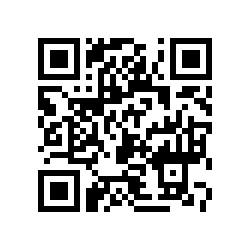Crear llave gpg desde Python
Posted on sáb 03 marzo 2012 in Tutorial de Python • 3 min read
Existen varias herramientas para crear, manipular llaves gpg.
Quienes no conozcan de GPG pueden leer el siguiente tutorial.
El paquete para python que permite manejar las llaves gpg es python-pyme.
#apt-get install python-pyme python-pyme-doc
La documentación de la librería pyme la encuentran en el siguiente enlace.
En la documentación se tiene una lista de ejemplos, se copia el archivo de genkey.py al home del usuario:
cp /usr/share/doc/python-pyme-doc/examples/genkey.py ~/
Se edita el archivo genkey.py, se modifica el tipo de llave a RSA, se define la longitud de la llave (1024,2048 o 4096), longitud de la subllave (el mismo valor de la lñongitud de la llave), el nombre real, comentario del nombre, correo, frase de la llave, fecha de expiración de la llave.
#!/usr/bin/env python
# $Id: genkey.py,v 1.6 2008/03/08 18:21:08 belyi Exp $
# Copyright (C) 2004 Igor Belyi <belyi@users.sourceforge.net>
# Copyright (C) 2002 John Goerzen <jgoerzen@complete.org>
#
# This program is free software; you can redistribute it and/or #modify
# it under the terms of the GNU General Public License as #published by
# the Free Software Foundation; either version 2 of the License, or
# (at your option) any later version.
#
# This program is distributed in the hope that it will be useful,
# but WITHOUT ANY WARRANTY; without even the implied warranty #of
# MERCHANTABILITY or FITNESS FOR A PARTICULAR PURPOSE. #See the
# GNU General Public License for more details.
#
# You should have received a copy of the GNU General Public #License
# along with this program; if not, write to the Free Software
# Foundation, Inc., 59 Temple Place, Suite 330, Boston, MA #02111-1307 #USA
#Importar pyme
from pyme import core, callbacks
# Initialize our context.
#Inicializa el contexto.
core.check_version(None)
c = core.Context()
#Se define algunas configuraciones
c.set_armor(1)
c.set_progress_cb(callbacks.progress_stdout, None)
# This example from the GPGME manual
#Este es un ejemplo desde el manual gpgme.
parms = """<GnupgKeyParms format="internal">
Key-Type: RSA
Key-Length: 2048
Subkey-Type: ELG-E
Subkey-Length: 2048
Name-Real: Ernesto Nadir Crespo Avila
Name-Comment: seraph1
Name-Email: ecrespo@gmail.com
Passphrase: frasedelallave
Expire-Date: 2020-08-15
</GnupgKeyParms>
"""
#Se genera la llave pasandole los parámetros.
c.op_genkey(parms, None, None)
#Se imprime en patanalla el resultado de la generación.
print c.op_genkey_result().fpr
Para crear la llave se ejecuta el archivo genkey.py:
$python genkey.py
......
PROGRESS UPDATE: what = primegen, type = 46, current = 0, total = 0
PROGRESS UPDATE: what = primegen, type = 46, current = 0, total = 0
PROGRESS UPDATE: what = primegen, type = 43, current = 0, total = 0
PROGRESS UPDATE: what = primegen, type = 43, current = 0, total = 0
PROGRESS UPDATE: what = primegen, type = 43, current = 0, total = 0
PROGRESS UPDATE: what = primegen, type = 43, current = 0, total = 0
PROGRESS UPDATE: what = primegen, type = 43, current = 0, total = 0
PROGRESS UPDATE: what = primegen, type = 94, current = 0, total = 0
PROGRESS UPDATE: what = primegen, type = 94, current = 0, total = 0
PROGRESS UPDATE: what = primegen, type = 94, current = 0, total = 0
PROGRESS UPDATE: what = primegen, type = 94, current = 0, total = 0
FFF598686F3ADE35C52BF65E4478C8341643F0EB
Al desplegar la lista de llaves se tiene lo siguiente:
$gpg --list-keys
...
pub 2048R/1643F0EB 2012-03-04 [caduca: 2020-08-15]
uid Ernesto Nadir Crespo Avila (seraph1) <ecrespo@gmail.com>
sub 2048g/9F8E9C20 2012-03-04 [caduca: 2020-08-15]
Los últimos 8 números hexagecimales es el identificador de la llave gpg. Luego se exporta a un servidor de llaves y se puede compartir la llave pública para firmar o cifrar correos.
¡Haz tu donativo! Si te gustó el artículo puedes realizar un donativo con Bitcoin (BTC) usando la billetera digital de tu preferencia a la siguiente dirección: 17MtNybhdkA9GV3UNS6BTwPcuhjXoPrSzV
O Escaneando el código QR desde la billetera: