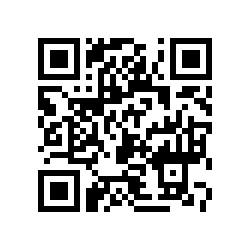Base de datos InfluxDB en Debian Stretch
Posted on sáb 24 junio 2017 in Tutorial de Linux • 2 min read
InfluxDB es una base de datos opensource de series de tiempo, para manejo de eventos,monitoreo, métricas, Internet de las cosas y Analítica en tiempo real. Desarrollada por InfluxData en Lenguaje Go. Pueden ver más información en wikipedia.
Para instalar en Debian simplemente se usa apt-get:
# apt-cache search influxdb
golang-github-influxdb-enterprise-client-dev - Golang client for speaking to the InfluxDB Enterprise application
golang-github-influxdb-usage-client-dev - library for speaking to the InfluxDB Anonymous Usage Reporting API
golang-gopkg-alexcesaro-statsd.v1-dev - simple and efficient Golang StatsD client
golang-github-influxdb-influxdb-dev - Scalable datastore for metrics, events, and real-time analytics. Dev package
influxdb - Scalable datastore for metrics, events, and real-time analytics
influxdb-client - command line interface for InfluxDB
influxdb-dev - Transitional package for golang-github-influxdb-influxdb-dev
ruby-influxdb - library for InfluxDB
Para instalar:
# apt-get install influxdb influxdb-client
Para probar que está en funcionamiento:
# influx
Visit https://enterprise.influxdata.com to register for updates, InfluxDB server management, and monitoring.
Connected to http://localhost:8086 version 1.0.2
InfluxDB shell version: 1.0.2
>
Para crear una base de datos llamada mydb:
> create database mydb
Listar las bases de datos:
> show databases
name: databases
---------------
name
_internal
mydb
Insertar datos y consultarlos en la base de datos mydb:
> use mydb
Using database mydb
> INSERT cpu,host=ServerA,region=us_west value=0.64
> SELECT host, region, value FROM cpu
name: cpu
---------
time host region value
1498340879346347895 ServerA us_west 0.64
Por lo que se ve, la clave primaria de los datos siempre es el tiempo.
Ahora una pequeña prueba con Python.
Para instalar la librería en Python:
# pip3 install influxdb
Se tiene el siguiente script:
#!/usr/bin/env python3
#Se importa influxdb
from influxdb import InfluxDBClient
#Se define un json con los datos a insertar
json_body = [
{
"measurement": "cpu_load_short",
"tags": {
"host": "server01",
"region": "us-west"
},
"time": "2009-11-10T23:00:00Z",
"fields": {
"value": 0.64
}
},
{
"measurement": "cpu_load_short",
"tags": {
"host": "server02",
"region": "us-west"
},
"time": "2009-12-10T23:00:00Z",
"fields": {
"value": 0.65
}
}
]
#Se conecta a la base de datos
client = InfluxDBClient('localhost', 8086, 'root', 'root', 'mydb')
#Se crea la base de datos mydb
client.create_database('mydb')
#Se inserta los datos
client.write_points(json_body)
#Se consulta y se muestra en pantalla
result = client.query('select value from cpu_load_short;')
print("Result: {0}".format(result))
Al ejecutar el script, este devuelve lo siguiente:
./prueba-influxdb.py
Result: ResultSet({'('cpu_load_short', None)': [{'value': 0.64, 'time': '2009-11-10T23:00:00Z'}, {'value': 0.65, 'time': '2009-12-10T23:00:00Z'}]})
O desde el cliente de influxdb:
> use mydb
Using database mydb
> select value from cpu_load_short;
name: cpu_load_short
--------------------
time value
1257894000000000000 0.64
1260486000000000000 0.65
Como se muestra, la clave que maneja las consultas es el tiempo.
Para más información se tienen los siguientes enlaces:
- Grafana, influxdb y python.
- influxdb-python y su documentación.
- Documentación de influxdata.
- Plataforma de Influxdata
¡Haz tu donativo! Si te gustó el artículo puedes realizar un donativo con Bitcoin (BTC) usando la billetera digital de tu preferencia a la siguiente dirección: 17MtNybhdkA9GV3UNS6BTwPcuhjXoPrSzV
O Escaneando el código QR desde la billetera: